UX Methodologies
People tend to think that User Experience(UX) Design is something of a new concept. Well, that is not true. UX has its timeline, yet in a country like ours, it is still considered to be in its early stages. The first thing to understand as we start this journey is to understand user research. UX methodologies come in handy while conducting user research, or during the design process to get useful and efficient results.
In my previous article on UX Design, I mentioned that UX design is a process that considers every element that shapes an experience and, it focuses on understanding the users – their needs, values, strengths, and limitations.
These UX methodologies are an essential part of designing a human-centered product. There are many UX methodologies to collect data and design a product, service, or experience, depending on the kind of project an individual or team is working on. So without further ado, let us begin! You may also check integrated classes here!
You May Also Check:
Designing Course in Chandigarh
The infamous UX process
Since UX is still in its nascent stages, the widely accepted UX process across the world comes out as a little too complicated for the populace to understand, as one can use various UX methodologies to design a product, service, or experience. Therefore, after hours of research, we put educators, professionals, and industry experts in the same room and came up with this 6D design Process for ImaginXP, which looks something like this:
Discover
We start by discovering the design problem and the scope of the product or service that needs correction through design. Also, figuring out through User Research the exact definition of the design problem and incorporating business goals and technology constraints in the design problem. You may enroll for the latest batch of Best UX Course here!
Define
We then define the design problem and the context of the user using mental models, keeping the user under consideration.
Dream
We follow up by allowing innovative solutions that involve new features by creating design differentiators to utilize as a user retention strategy.
Design
We then create the interaction design of the product or service to maintain efficiencies in the digital processes. The product or service should possess characteristics of simplicity, usefulness, effectiveness, and learnability. You may also check about typography graphic design here!
Develop
We develop clear, concise, and consistent visual designs reflecting each call to action, content, and screen of the product or service to be user-friendly and legible.
Delivery
In the end, we create design documentation for the engineers and product managers to code the product or service before release.
If you wish to understand it in a more detailed way, you can read it here.
UX research tools
There are various amount of UX methodologies out there. And to justify those methodologies, we have various UX research tools as well. To create wireframes, we have Balsamiq; for card sorting, we have Optimal Workshop; We also have UserTesting for real-time feedback. There are multiple UX methodologies for every budget. In that spirit, I am going to mention a few here-
dscout
Dscout enables one to organize large amounts of data with visual data filtering and sorting capabilities. It also can create highlight reels by providing automatic video transcriptions. You run quick surveys, and screen share to get an in-depth understanding of the user interviews. It also has a feature to add observers invisibly. You may also read about mockups are static or dynamic here!
Miro
The concept of remote collaboration is at the hype, pretty fresh, and challenging in itself. It is where Miro, a team collaboration software, has impressed many as it has become an essential tool for planning and prepping. It keeps things organized, giving the team members a platform to discuss their conclusions. It allows participation and assimilation of user research so simply that the entire group is impacted by the eureka moments.
Hotjar
Hotjar has made its presence known in recent years in regard to insights and user testing. The session recordings on this tool can capture genuine interactions, from mouse movements to clicks! Hotjar has recently introduced the ability to target polls on user attributes. This tool also gives interactive heat maps to reflect actions. One can do quick surveys and polls, and the analysis of the form is pretty swift and easy. You may also learn about ma duration in new education policy here!
Practical UX methods
User observation, in the past, was enhanced with the infamous study of time and motion. And due to that, many UX methodologies have paved the way for user research today as a means to improve a product, service, or experience systematically.
So let us discuss some practical UX methods, shall we?
Personas
It’s quite simple: without an in-depth understanding of who the users are, user research will not be as effective as imagined. And personas play a vital role here, by serving as a guide to adequately surmise the needs and mindset of the core users. Personas are typically utilized to address performed tasks, pain points, mentality, and behavior of the users.
Expert Review
An individual expert tests a product, service, or experience to find issues with its usability, accessibility, and overall design. The expert review can vary from project to project as there are no fixed precedents set in stone. It usually depends on the expertise of the reviewer. Compared to other formal usability testing methods, an expert review is quick, easy, and reasonable, as only one expert is needed. Meanwhile, you may also check our blog post on UI design tutorial for beginners here!
Remote Usability Testing
Remote usability testing is like traditional usability testing except that the participant and researcher are in different locations. On some level, it is closer to field testing as the tests are conducted in the user’s natural habitat. Due to ever-changing technology, remote usability testing has become a simple affair as it is not time-consuming and is reasonable value for money too. It allows for a more extensive range of participants since it is remote.
Card Sorting
Card sorting is another practical UX method that is useful in determining the information architecture of a product or service. Card sorting can either be open, closed, or hybrid. A user is given a set of topics that they have to organize into categories. It can be either a pre-made specification made by the researcher or their own.
UX analysis tools
Various UX methodologies provide feedback and analysis into the current design for a product, service, or experience. Along with these UX methodologies, UX designers also use UX analysis tools to get an insight into what is serving the user and what isn’t, using benchmarks and precise metrics. This knowledge is pivotal to them as it allows them to determine the effectiveness of a particular design change before implementing it.
Google Analytics
Google Analytics is one of the most popular UX analysis tools in the world. This free tool powered by Google provides well-rounded, predictive analytics. Google Analytics helps the UX designer to understand user flow and follow the recent trend. Please be advised, interpreting the data without any prior experience can be difficult, so follow a tutorial to use it properly.
ClickTale
A game-changing tool for user testing, ClickTale allows UX designers to understand user experience via video playback for web and mobile apps. This UX analysis tool helps to eliminate pain points and increase conversions for the organization.
Woopra
Woopra is an analysis tool offering data-driven analytics in real-time. It provides changes in customer segments as per the behavior of the user, allowing UX designers to create funnel and retention reports. The pricing is catered to both SMEs and larger organizations.
Usabilla
If UX designers wish to test both conversion and user experience, this tool is well-known in the market. It consists of nine individual applications, for which one would otherwise pay individually. UsabilityTools allows UX designers to create feedback forms, access user research panels, and record visitor activity amongst other features.
Clicky
Clicky is a fantastic tool for analyzing activities like page views etc. It registers and reports various activities in real-time. If one upgrades to a premium version, they can gain access to other tools like heatmapping and conversion tracking amongst others. Pricing can vary between 0 to $20 per month depending upon the need.
Conclusion
There are many UX methodologies out there that can give relevant data to your projects and help you with it depending upon your requirement.
It is crucial to determine the requirements of the user, which are unique. Selecting the right option amongst these various UX methodologies and applying them can help a UX designer shape a human-centered design that is as simple and as intuitive as a conversation.