Motion to Emotions: Micro-interactions in UX Design
There are many ways to improve the user experience when designing a product, including defining personas, well-structured information architecture, and thoughtfully written content. But after setting this high-level structure, creating a delight for the user comes with smaller interaction design details.
These details, known as micro-interactions, are individual moments in the product designed to perform a single task while enhancing the flow of the natural product. Swiping up to refresh data, like content, or changing the settings are all micro-interactions. They can also include simple UI animations — for example, the way a menu slides when tapped, or a card slides off the screen when swiped.
Micro-interactions are often not even consciously noticed by the user, but their subtle details make the product more enjoyable and easier to use and thus improve the user experience.
What are Micro-Interactions?
In the book Micro-interactions, they are defined as contained product moments that revolve around a single use case — they have one main task. As everybody claims, the devil is in the details. Small gestures and interface elements, such as toggling between screens or highlighting a new notification feature, can make a big difference in improving user experience. Attention to detail is essentially the difference between a great website and an ordinary one.
The so-called Halo Effect will play both for and against you. In wise hands, this knowledge can help to improve user feedback for your website — by paying attention to the details – The needs of your users can be satisfied.
How Micro-Interactions work?
Micro-Interactions in Action: Real-World Examples
Now that we have an understanding of micro-interaction, let us look at some real-world examples that we come across daily, but they go so unnoticed.
-
Google Docs:
For an untitled document, Google Docs take the first line on the doc file and suggests it as the name for it. Also, the text is all selected, thus making it easy to delete with just one tap of a button.
-
Google Forms:
Predicts from the language of the question that is typed, whether it will be a short answer, paragraph, multiple-choice, checkboxes, or dropdown.
-
Facebook
Liking content has become a regular UX design pattern in many apps and websites by clicking the thumbs-up button or icon. Using a clever micro-interaction, Facebook expanded on this connection by introducing several choices beyond liking.
Styling Your Micro-Interactions
Designing micro-interactions can be an exciting task as it allows you to come up with a fresh perspective to surprise the user. But remember these few things :
- Step into the user’s shoes to figure out how they would utilize your app.
- Designing neat animations that can enhance the user experience.
- Interact informally. Say something that makes the user forget for a moment how frustrating an empty page might be.
- Entertain and have fun with your users. If the user finds the experience pleasant, they will return for more.
- Do not annoy the user. It hurts the user, and by extension, the app.
How Is Micro UX Related To UX Design?
Micro UX is majorly the little details that the designer takes care of to ensure a smooth user experience. For example, if you refresh a page and the screen shows “refreshing please wait” that is micro UX. It may not have anything to do directly with the overall design but is a small gesture or a small communication to make it easier for the user to understand the procedure.
Examples of Micro-Interactions For Your Next Design
Below are listed some of the digital components that can be a part of micro-interaction. Remember, not every digital component can be used for micro-interaction.
-
Scrollbars
They are triggered primarily by the user and tell the user about where they are on the page. They enhance navigation.
-
Button
This microinteraction shows the system status on the user-triggered click. Tells the user about how much has been downloaded and the progress.
Source –
-
Pull to refresh
Even though pull to refresh is a common sight on numerous apps, it is the only way the user can know if the page is updated or not.
-
Swipe
Swipe is another usual gesture that has now become in-build in our fingers. Here we see one example to change the music.
-
Notification
It needs no prior introduction – The evergreen notifications.
Clear the fuss around animation and micro-interactions
Micro-interactions only serve one purpose, whereas animations are useful add-ons. Animation serves as an accessory to those interactions. These little animations are also called micro-animations that communicate with the user without saying a single word.
The more is NOT the merrier
Now that we have understood the value of micro-interactions and what macro role they play, let us start filling our app with useful ones. From every swipe to every click, the user should see the creativity of the designer. You should not overload the page with such microelements that they would end up increasing the loading time, which I am sure the user won’t like. Hence, in this case, the more is not merrier. You are adding these microelements to help the user in their task but not to distract them.
Some of the Creative Micro Interaction Examples
Now that we know that micro-interaction is very different from animation, here are some super creative micro interaction examples :
-
Grey Scale For On/Off
If you notice, when you use on/off on your phone screen, it shows a grey area towards the offside, that is a micro-interaction example.
-
Colour change in volume
When you increase the volume of your phone beyond the advisable volume, the bar changes colour.
-
Exclamation Mark
When the wifi stops working, the wifi symbol in phone shows an exclamation mark. That little mark also is a form of micro interaction.
Thing to remember for your next micro-interaction
- You want the whole animation and interaction to be short – we don’t suggest any micro-animation lasting more than 400 milliseconds.
-
Check whatever it takes!
If you think that these experiences are so low they don’t need to be checked on actual people, don’t be fooled. These tiny interactions are powerful enough to make or break your product. Better be safe than sorry. You will build the whole app and take note of these minute experiences. You can certainly feel confused about how to test these. But worry not, testing these experiences differs slightly from regular user testing.
-
Never settle for something worthless
UX designers are trying to eliminate functionality and components that have no design intent or significance. Nonetheless, losing control of the audience and getting carried away with the process can be simple – you need to concentrate on the performance aspect of each micro-interaction. Whether a micro-interaction brings value to your app as opposed to a way to make your interface more beautiful is still a problem.
-
Stick to your brand
Everything about micro-interaction and micro-animation will show the brand from the moment when the user opens the device to the point where they close it. Seek to prevent so much inconsistency in the use of colors or logos because it can lead to a cool product – but it is a branding mistake.
-
Consistent UI
You want to develop a quick interface style that repeats itself in the app for interactions, and users need to understand it once and start loving your product. Learnability is an essential element of consistent UI design, and this can be extended to all the micro-interactions – keeping them clear and reliable.
-
Placing limitations on the use of micro-animations
It is crucial to ensure that the app on your smartphone isn’t frustrating or misleading to the consumer. Getting so many objects happening inside a phone’s small screen room moves beyond the interaction zone and on into the clutter domain.
-
Never let the users lose focus
It is expected for UX Designers to get excited and try to create the best possible experience, but you have to watch out for micro-interactions that don’t bring value to the user. It also extends to larger apps. Try to note that you want every micro-interaction to make the user feel good about using your smartphone app and make the whole experience seamless.
Tools to design Micro-Interactions
So, what kinds of prototyping tools should you familiarize yourself with? There are a lot of different tools used to create micro-interactions, but not everyone knows what works best for specific micro-interaction tasks. Here is how I have classified them based on my personal experience.
The first group of tools allows you to invent micro-interactions without having any animation or programming skills. Tools such as Flinto, InVision, Marvel, etc. grants you to build basic interactive prototypes for showing your design ideas.
The second group of tools requires you to have some animation and programming skills. Using these tools, you can create more detailed templates. Tools like Adobe After Effects allows you to create detailed prototypes reflecting your idea. Using this method requires good knowledge of Adobe After Effects and animation skills. The Principle for Mac OS is much easier to use and does not require advanced animation skills. Framer for Mac OS also requires some programming skills in Javascript.
Conclusion
Ideally-crafted micro-interactions will significantly affect the user experience. They provide interest by serving as a medium for interacting with the customer. Micro-interactions provide direct updates on the state of the device, which helps avoid errors for applications. Micro-interactions will enrich your product by engaging with the brand, thus motivating the customers to prefer your company you’re your competitors. Summing up, this little information will turn a decent product into a better product, and a disengaged consumer into a dedicated consumer.
An enjoyable interface means more than just usability—it has to be entertaining, and that’s where micro-interactions will play a macro-role, by adding positively to a product or service’s look-and-feel.