The Card Sorting Approach – A way to improve information architecture.
Making an interface is not an easy task – a part of it is to step into the shoes of the consumer. Organizations typically have a refined understanding of their products better than consumers do. When a group of people spends quite some time poring over a product’s details and solving its issues, they learn things about it that other people never would.
A card sorting example –
let us pretend, you are designing an eCommerce site to sell apparel. The organization offers many collections that consumers can choose from. How would you organize those collections into categories that people can browse to find their ideal clothing quickly? You, being an employee, might use technical terms, but the consumers might not have an idea of what you are trying to convey. Here, card sorting can help: ask your users to organize apparel into groups that make sense to them and wait for the pattern(s) that emerges.
Card Sorting is not a precise technique – Chris Nodder.
In layman’s terms, card sorting is an exercise in which UX Designer studies the different User groups that help in setting up the information present on the product/ services presentable and structured so that it matches the user expectations. A UX Designer needs to know which information should be displayed where on each screen or to structure menu tabs of the website or mobile app.
Pros and Cons of Card Sorting
Pros
- Get an understanding of the content.
- To understand the minds of the user.
- Structuring of the Products.
- Setting up the content on the platform in an organized way, be it on a digital platform or in an offline business model.
- To compartmentalize the useful information.
- To avoid common mistakes while organizing information as per the needs of the consumer and not the individual.
- To help in organizing content so that it is user-focused.
Cons
- The success of the approach depends upon the domain knowledge of the user.
- The users must align with the guidelines and instructions to maintain the approach.
- The results should be clear and consistent and not varied.
- Analyzing the data should not be made time-consuming and complicated.
- Any missed record during analysis could sway the results.
- The users must place the data in a context, otherwise getting an in-depth understanding of the problem remains unsolved.
- Each user should have a concurrent session if using online card-sorting software.
Which of the following is not a card-sorting approach?
- Any card-sorting approach will not sort out your Information Architecture. It can help you look for patterns, but not sort it out for you.
- In any card sorting approach, without context, the ability of the labels used by the participants to represent meaning is decreased.
- In any kind of card sorting approach, if your users are unable to place the information in the right context, they may give you a shallow analysis without getting into the problem you wish to resolve.
- Card sorting approaches are great, but it’s not always the correct approach for UX research.
Administering a Card Sort – Card Sorting Test
In general, the process is pretty straightforward. For accurate results, use at least 15-30 people. beyond 30 people, card sorting fails to submit a more distinct idea of the mental models of the users.
Selecting Topics
Create a set of topics that is relatable to your product. Every topic should have its card. The topic can be specific or general. Users will likely stack cards together if they are not related.
Thinking out loud
Have users think aloud as they work throughout the card sort bringing premise into why users associate topics.
Creating Groups
Rearrange the cards and ask the users to categorize multiple topics that go collectively into stacks. Users can create many stacks based on their needs. Cards can be kept in the uncertain stack if a user does not know where to put it. Also, inform the users that it is alright to change their minds as they go – cards can switch stacks or stacks can be combined.
Naming Groups
When the users have created groups, have them name each stack. It reflects how different users classify different topics in their minds.
Making Inquiries
Ask the users to describe the logic behind the groups they made. Ask them about any hard topics they found to categorize and if they think which topics would fit in multiple groups. Also, ask them to justify why some topics are in the uncertain stack (if one existed). Taking the time to answer these questions can reveal the hidden problems that the product might be causing – concerns people did not know about.
Card Sorting Analysis
When you have all the information, search for topics that were much of the time combined. On the off chance that you see that a few things were left off, decide if the card names were not clear or the topic appeared unrelated to the other topics. Join the patterns you see, with your knowledge, and you will be in a better position to comprehend what framework will be best for your users.
Things to remember
- Use a maximum of 40 cards.
- Brief the user(s) about the main objective.
- Give the user(s) instructions about how this exercise is administered, its duration, etc.
- Avoid demanding too much information from the user(s).
Variations – Cart sorting approach types
There are a few different types of card sorting, which is why it is imperative to understand the types of content and the reason behind the card sorting so that the user can use the most suitable types of approach.
Open Vs. Closed card Sorting approach
The open card sorting approach is considered the most used approach in which a user is asked to organize the content into the groups that they feel are appropriate for them.
The closed card sorting approach is advantageous to fit the content into the accustomed categories. Users are provided with both the content cards and category cards and are asked to place them accordingly.
Paper Vs. Digital card sorting approach
The Paper card sorting approach is a classic approach to manually doing this exercise. Post-its are used to conduct this exercise. A UX Designer can do this exercise anywhere as per their convenience, in a flexible form by moving cards around or starting over as per their wishes.
The Digital Card-Sorting approach is the use of a digital tool to simulate the grouping and structuring of gathered information. It is the easiest way because of how the particular information sticks together with the results for the items that are most commonly grouped and categorize the names created while conducting the exercise.
Hybrid card sorting approach
It is essentially an amalgamation of both open card sorting and closed card sorting. Users are given predetermined categories that are similar to the closed card sorting style but, the UX researcher allows them to generate categories if they don’t find a good fit for the maintained ones. Before setting up the cards, there are a couple of other things to think about, such as the collection of information to analyze results by age, experience, job role, etc. It is also mandatory to know about the type of audience by organizing surveys. The final step is to learn the technique to get the card sort to users and encourage them to participate.
There are numerous approaches to running a study, and the variations mentioned above are the most common types of card sorts. When planning such a study, pick the best-suited approach to the goals.
Why Should You Use Card Sorting Software?
There are two ways by which you can do the card sorting procedure, online and offline. But offline procedures are often extremely lengthy, time-consuming, and not always accurate and reliable. On the other hand, using card sorting software would be more beneficial and organized than the rest. The benefits of using card sorting software are as follows:
- Anyone with an internet connection can participate in the procedure.
- It is much faster than the offline methods. All the designer has to collect the content base and paste it into the card sorting software.
- Online card sorting is faster for the participants as well. A larger number of participants can engage in a short time. Unlike manual card sorting where in it would take an hour or two for just 1 or 2 groups.
Card Sorting Apps
During COVID times, getting out of our houses can not be considered safe. So, hosting a card sorting session online allows users to work at their momentum, in the comfort of their home or office. Also, these apps give you sufficient time to apply new data by filtering the results. So here are five card-sorting apps that will help you –
Optimal Sort
Optimal Sort is a very resourceful online app that helps you improve the usability of your product. Its features assist in deciding on the navigation of your product and information architecture while understanding first clicks and helping you analyze your research.
Approaches of card sorting and its use – both open and close.
Usability Tools – UX Suite
UX Suite started as a stand-alone project but later became a part of the Usability Tools, which allowed it to become a meticulous research app, which is one hundred percent online. Its features include –
- The ability to design and administer surveys.
- Click testing to analyze the design.
- Web testing to check the optimization of the product.
Approaches of card sorting and its use – both open and close.
User Zoom
User Zoom online card-sorting app that empowers you to communicate with users who operate tablets and desktops. Features include –
- Thorough analysis reports.
- Results are swiftly available.
Approaches of card sorting and its use – both open and close.
xSort
xSort is a free card-sorting app designed for Mac. Features include –
- Users can create sub-categories if need be, which can help you make the navigation of your product even simpler.
- Complete control over all your sessions, so a user can not repeat a survey.
- You can look at the updated results in real time.
- You can manually create your report, and it can be easily accessed.
Approaches of card sorting and its use – both open and close.
USABILITEST
UsabiliTest is an online card-sorting app. It has an easy-to-use design. The features include –
- Notifying and tracking the results of an active user.
- Auto-generated results in real-time.
- The results and raw data can be exported with ease.
Approaches of card sorting and its use – both open and close.
Conclusion
The card Sorting exercise is a handy approach in Information Architecture to understand the user better and structure the information as per the user’s needs. It is a crucial part of creating a quality UX for the products of any organization. It is a simple approach to gathering user input, but it is not a foolproof approach. Interactive card sorting apps that are listed above can help you collect the necessary data and provide a fun experience for your users as well.
ImaginXP is one of the leading UX Design and Design Thinking organizations that provides various short-term certification courses in UX Design and Full-Time Degree Courses in the Design Field.