How Does UX Flowchart Work?
UX Flowchart is a digital representation of user flows and tasks. A diagram connects labeled, standardized symbols with lines to show everything users can do in interactive contexts. In UX design, designers use UX flowcharts as a multifaceted tool to identify, visualize and reflect on how users navigate the product/service to meet their needs more efficiently. These interactions are further presented to the stakeholders with easily understood maps. You may also check what does integrated course mean here!
You May Also Check:
UI UX Design Courses in Bangalore
The description of a UX flowchart is quite detailed as it presents the associations between pages/screens to show all interactive possibilities as users utilize the interface:
- The starting points
- Actions required
- Moments of decision
- Endpoints.
UX flowchart also might take into account the various factors that impact users’ interactions, as it represents interactive sequences on two degrees:
User flow chart
A user flow chart is an overview of all the steps users might take through the app/website.
The above image can be considered a user flow chart example, where you would notice the user is creating a new to-do task. He/she has to go through a sequence of steps to accomplish a task inside an app/website. Enroll for the latest batch of the UI UX Design Course Syllabus here!
Task flow chart
A task flow chart is the distinct aspects of those steps taken in a user flow chart. What distinguishes a task flow chart is its scope, which is relatively small and linear.
The above example states how a user can recover their password when they have forgotten it. As you can see, the flow of tasks is pretty linear compared to a user flow chart which would explain the step in detail.
UX Flowchart Tool(s)
One can either make UX flowcharts on paper or by hand or create a digital flowchart using UX flowchart tool(s) such as:
Wireflow
Wireflow is an open-source UX flowchart tool. It is mainly used to create prototypes of the user flow. It comes with 100+ customized in-built graphics and allows real-time collaboration. You may also check out how to use typography in graphic design here!
Microsoft Visio
Microsoft Visio is a broad-spectrum vector graphics application. It comes with numerous templates to choose from. The professional edition has a more extensive set of templates and layouts. If one has used MS Office in the past, then one would find the interface quite similar. And this goes without saying, Microsoft Visio is not a free product, although it comes with a 30-day free trial.
OmniGraffle
OmniGraffle is a product from The Omni Group that specifically makes products for Mac and iOS. It is an easy-to-use app and comes with a 14-day free trial. One of its main features is that it offers design layers. It also provides a vast number of essential tools; however, the list of features that it provides is quite long. A professional will be more than happy to use such high-end features. You may also read about what’s the difference between ux and ui here!
LucidChart
LucidChart is an app that can be used for diagramming and data visualization. The app encourages networking allowing members to collaborate in real-time. Team members can brainstorm as they plan. Lucidchart only runs on browsers supporting HTML5 and doesn’t require third-party updates. It has a free version with essential features and a paid version with its best features.
Besides, a UX designer/team can also UX flowchart cards as a structure and planning tool. These cards can be used as a starting point to plan a website/an app. A UX designer/team can structure their designs by using crafted cards. A digital plugin for UX flowchart cards is also available for Figma and Sketch. You may also learn about what is a non honours degree here!
How to use the UX flowchart tool efficiently?
UX Flowchart is imperative as the final product’s success depends on how well the UX designers model the flow to meet the users’ requirements without overlooking the business goals. Also, UX Flowchart is an excellent way for the developers to figure out how the system will work to avoid confusion. The lack of interaction with wireframes, and low-fidelity prototypes might cause misinterpretation, and to prevent that, the UX flowchart is made to focus on a usable product. It is required for a UX designer to consider the user while designing a flow. To do that, they need to define:
- Personas: representing the target audience, the ones for whom the UX designer is preparing.
- Business goals: Define what the product offers and what the UX designer expects the user to do within their domain.
- Entry points: how the users reach the product, whether through a web browser or via Play tore of Appstore.
Make UX Flowchart mapping all likelihoods
UX designer/team dismember complicated processes into concise flowcharts. They can also pick from a range of software to generate digital flowcharts with various features. You can also know more about who created paypal here!
To accurately reflect the experience of the users via a flowchart, the following should be incorporated:
- Define users and their requirements through user research.
- Define how the product helps the user solve their problem.
- The tasks (and subtasks) from the entry point to the completion of the goal.
- Identify how the users will form their impressions around the design.
- Map out task sequences for the users to quickly accomplish without getting confused or frustrated.
Some of the best examples of a UX flowchart will reflect the empathy towards the users at each stage corresponding to their customer journey maps.
UX flowchart symbols
As I mentioned before, the UX flowchart is a diagram of a process for an app/website using a set of standard symbols and connecting lines. It has a regulated set of symbols and conventions. Meanwhile, you may also check our blog post on why is entrepreneurship important for students here!
Now let me take you through the most commonly used UX flowchart symbols used in the design process along with their meaning –
Oval
This shape symbolizes the Start or End in a flowchart.
Rectangle
A rectangle is among the most commonly used UX flowchart symbols. This shape symbolizes steps in the process.
Parallelogram
This shape symbolizes input or output in a UX flowchart.
Diamond
This shape symbolizes decisions. It is a shape that will split the UX flowchart with the help of arrows.
Arrow
This arrow is used to represent the flow direction. Together with a rectangle, it becomes the go-to symbol.
Example
The above is another example with a user flowchart to show the readers how the various UX flowchart symbols work. The above user flow chart example is an illustration that shows how a user goes through an eCommerce site right up to purchase confirmation. Read how to build a business from scratch here!
Conclusion
Making a UX flowchart before the beginning of the design process helps reduce misunderstandings about specifications and rework.
Designing flows with a UX flowchart is a fantastic way to step into the user’s shoes and ensure that the product prioritizes their needs. UX flowcharts can heighten the UX design process with minimal effort. Go to this website to know about how to create a ux research plan?