What Are The Best Practices of Accessibility
Best practices of accessibility are one of the major factors for the success of a website or app these days. In the past few months, I have come to the realization that many apps/websites don’t consider accessibility while creating personas, wireframes, and UI. This is because of a common misconception that some users are incapable of navigating through an app/ a website. Together with usability principles, the UX designer can create a universal design that can be utilized by a wide range of people, which includes people with motor, visual, speech, auditory, and/or cognitive disabilities. You may also check what is integrated course after 10th here!
If you are designing an app/a website, then you will have a lot of factors to consider such as your target audience, your purpose of the app/website, and how to bring it all together harmoniously. An important component of crafting an impactful app/website is also making sure that the app/website is well designed. When it comes to best practices of accessibility, a website/ an app should be accessible if all users, including the elderly and differently-abled, can use it without a hitch.
You May Also Check:
Meaning of Accessibility
With the expansion of the UX comes many concepts that can help an organization offer its users a focused experience and pleasant navigation through their product or service. One of the most important concepts that evolved, is accessibility.
According to W3C, accessibility means that websites, tools, and technologies are designed and developed so that people with disabilities can use them. The meaning of accessibility is determined by compliance with international standards (set by W3C) and usability for the differently-abled. But accessibility is a bit more complicated, in reality. Enroll for the latest batch of UX Design Online Course here!
A widespread rumor is that making an app/a website accessible is challenging and costly. That is not true. Crafting a product or service from scratch that meets the accessibility requirements doesn’t add any extra effort, but fixing an app/a website that is already inaccessible does require effort. By following the best practices of accessibility, an app/website would benefit everyone; people with diverse preferences, irrespective of their disability.
Importance of accessibility in UX
We all know that an accessible app/website is a boon to a user, irrespective of their disability. From an organizational perspective, studies reflect that:
- An accessible app/website has better search results.
- An accessible app/website reaches a wider audience.
- An accessible app/website becomes SEO-friendly.
- An accessible app/website has faster downloads.
- An accessible app/website has better usability.
With W3C improving accessibility through Website Content Accessibility Guidelines (WCAG 2.1). In tandem with the most commonly used assistive technologies like screen readers or speech recognition tools, the best practices of accessibility can help achieve these standards allowing the users to have a wholesome experience without worrying about their disabilities. You may also check out what is a typeface in graphic design here!
Accessibility Guidelines
Back in 1999, to standardize the best practices of accessibility, W3C built the Website Content Accessibility Guidelines (WCAG 1.0). It is a guide on what code, technologies, and tools to add to make web products accessible.
In 2008, W3C devised WCAG 2.0, shifting the emphasis from technique-centered considerations to success criteria based on four principles:
- Perceivable
- Operable
- Understandable
- Robust
These principles often called P.O.U.R., keep the best practices of accessibility constant as technology advances. The beauty of P.O.U.R is that it emphasizes understanding the users. Each principle has its separate guideline containing various success criteria. You may also read about what is ui ux here!
The current standard, WCAG 2.1, was adopted in 2018. It is a sub-version of WCAG 2.0, and adds new success criteria, especially for handheld devices. Also, the level of conformance is issued:
- Level A – a basic requirement for differently-abled users to be able to access and utilize content on the web;
- Level AA – overall accessibility and removal of limitations to accessing content on the web;
- Level AAA – additions and improvements to web accessibility for differently-abled users.
Level A is just the basic, whereas level AA is the current standard for best practices of accessibility that are embraced by many organizations’ websites. The level AAA is a hope for the future that someday all web products will go will be accessible. You may also learn about what is honors degree here!
A draft for WCAG 3.0 is currently in the works and will develop into a W3C Standard for best practices of accessibility in a few years. For more detail, you can always check the W3C Accessibility Standard.
Tips to improve accessibility
Talking bout the best practices of accessibility, I would also like to share a few tips, which are also considered best practices applied around the world, along with web accessibility examples.
Clear Layouts can help users navigate
As per a report by WHO, at least one billion people have vision impairment. As one of the best practices of accessibility, it is important to provide sufficient font sizes and color contrast to make their lives easier. The standardized contrast ratio is 4.5:1. However, an exception to the ratio can happen with larger and heavier fonts. Doing so would make screen viewing easier for those who struggle to read small fonts. A clear layout help users understand the hierarchy of content and where they are on the page. In turn, this also benefits your SEO efforts by helping search engines understand what’s important. One of the best web accessibility examples that I can think of is Google’s website, as it uses a large font to relieve pressure on the eyes. You can also know more about who are the paypal mafia here!
Utilizing concise and clear language
Different users have different levels of reading abilities. Although English may be the language for communication on the web, it might not be widely spoken or understood across the country. Remember to create the content in a language that is clear and concise so that people can easily digest it. Using plain or spoken language, avoid complicated or technical terms. Again, Google can be used as one of many web accessibility examples, although there are only certain words that it translates to other local languages to keep everyone on the same page. Meanwhile, you may also check our blog post on why is it important to learn entrepreneurship here!
Offer easy data entry
For a user with limited motor skills, typing is a genuinely difficult task. Many apps/websites include some form of data entry these days, so using input formats can reduce frustrations; that is one of the best practices of accessibility. One of the best web accessibility examples can be LinkedIn, where if you type even half the word on the search bar, it provides the word as an autofill option or autocomplete text fields as a modernized version of a drop-down list. You may also check out how to write a ux research plan here!
Another web accessibility example can be Google’s Ok Google feature. Utilizing assistive technology like voice input for accessibility needs has been presented to the wider public, offering great opportunities to utilize it. Read why uipath is best in rpa here!
Conclusion
Utilizing the best practices of accessibility is the responsibility of the UX designer. With it, They can make an app/a website usable to all people regardless of their abilities or age. Remember that an accessible app/website helps the organization reach out to a larger audience, enhancing the overall SEO. Go to this website to know when the team begins ideating here!