What is Pagination styles: Types, Design & Simple Pagination?
We have all heard the statement that “content is king”, but one must understand the importance of its hierarchy and structure, which is vital for improving readability and reducing content complexity. When content is organized efficiently, the user experience of the product becomes better. People often choose to believe that infinite scrolling is better, where a user can scroll through a massive chunk of content with no finishing line.
Pagination styles refer to the design and layout of the navigation elements that are used to split the content into multiple pages. These elements typically include buttons or links for moving between pages, as well as indicators of the current page and the total number of pages. Pagination styles can vary in terms of their visual appearance and the types of interactions they support. For example, some pagination styles may use simple text links, while others may use more complex elements such as dropdown menus or sliders. Additionally, pagination styles may also vary in terms of their accessibility, with some styles being more easily navigated by users with disabilities.
However, I find pagination styles to be a better alternative. To answer your question of what is pagination? Wikipedia defines pagination styles as dividing a document into discrete pages, either electronic pages or printed pages. In simpler terms, the pagination style is used to divide web content into ( discrete) pages, making the content look easily digestible for a multipage layout. In web design, pagination styles are a crucial element, as it is a well-known web organization method for content mainly applied in content-heavy apps and websites. You may also check integrated classes here!
You May Also Check:
UI UX Design Course Fees in Pune
Using pagination styles allows the UI designer to provide their users with a unique advantage in terms of consideration and easily navigate various content groups. Google search results page can be considered a typical pagination example. It is also widely used on e-commerce websites such as Amazon or Flipkart or on websites with a lot of content to choose from.
This post would detail more concerning pagination styles, such as types of pagination and pagination design.
Types of pagination
When people often google pagination styles in web design, they also tend to look for types of pagination styles. There are two types of pagination styles in web design:
Standard
The standard pagination styles allow control to browse through pages one by one – the user can browse from one page to another through the links provided. Such pagination styles can be best utilized for undirected browsing, where the user has a vague idea of what they’re looking for, but they’re just generally browsing through content. You may also enroll for the latest batch of Top UX Design Courses in India here!
Compact
The compact pagination styles provide a simple alternative version of the standard pagination styles where the user can select their desired page through a drop-down box. Such pagination styles are ideal for smaller screen sizes and are best utilized for directed browsing. The user has a particular goal in mind and would identify the page number for future reference. You may also check about typography in graphic design here!
When it comes to pagination styles in CSS, there are a few mentioned below:
Simple Pagination
Active and Hoverable Pagination
Active pagination refers to the current page that a user is on within a set of paginated content. For example, if a user is viewing the third page of search results, that page would be considered the active page.
Hoverable pagination refers to the ability to hover over a page number in a pagination system and see a preview of the content on that page, without actually clicking on it. This feature allows the user to quickly and easily preview the content they may want to navigate to before actually clicking on the page.
Rounded Active and Hoverable Buttons
Rounded active and hoverable buttons are buttons that have a rounded shape and change their appearance when the user interacts with them (i.e. when the user hovers over them or clicks on them). The appearance change can include a change in color, a change in border style, or other visual effects. These types of buttons are commonly used in user interfaces to make them more visually appealing and to provide feedback to the user on the button’s current state.
Hoverable Transition Effect
A hoverable transition effect is a visual effect that occurs when a user hovers their cursor over an element on a website. This effect can be used to add interactivity and visual interest to a website. Examples of hoverable transition effects include changes in color, size, or position of an element, as well as the display of additional information or content. These effects are often created using CSS and JavaScript.
Bordered Pagination
Bordered pagination is a style of pagination that uses borders or lines to separate individual pages. This can make the pagination more visually appealing and easier to navigate. It is commonly used in web and mobile design.
Rounded Border Pagination
Rounded border pagination refers to a design style for pagination buttons (previous, next, etc.) in which the edges of the buttons are rounded. This can create a more visually appealing and modern look for a website or application. It can be implemented using CSS and HTML.
Centered Pagination
Centered pagination is a design pattern for displaying a series of pages, where the current page is centered in the list of pages. This is often used in user interfaces where there are a large number of pages and it is important to show the user their current location within the list of pages, while still providing access to the pages before and after the current page. Centered pagination is often used in web applications, but can also be used in other types of software as well.
I am not going into detail as I am not an expert on the subject. But many web professionals on the internet can provide you with a better idea.
Pagination design
When talking about pagination styles, a web designer must regard a few golden rules for pagination design. Some of those golden rules are:
Placement is crucial
To ensure good usability, placement is very crucial. It is best to add the pagination styles at the top and the bottom for long pages to remove the possibility of scrolling up and down. This also offers flexibility allowing the user not to miss it. You may also read about delightful experiences here!
Bigger is always better
Web designers should pay attention to the size of pagination-style buttons. Smaller numbers may result in the unintended clicking of another button, thus taking the user to a page he/she did not intend to visit. And thanks to the existence of smartphones or tablets, the world has shifted its views to smaller screen sizes. Thus, the standard size (44X44) should be applied. You may also learn about what is ui in mobile here!
Underlines are not the best idea
Sometimes, underlines may lead to a bad user experience when utilized in various pagination styles, as users already know clickable elements when they see them. However, such perceived affordances can cause frustration. Web designers should be pretty cautious when using those underlined links on a webpage.
Utilize identifiers
A web designer should aid the user by indicating the current page. One can highlight it, or they can adopt another style to let users differentiate. They should also double-check to avoid any undesired reloading.
Utilize controls
Web designers can utilize controls on a multipage website, allowing the user to move forwards and backward through webpages quickly. Rendering controls can help users proceed to the next page or come back to a previous one. This way, the user can also access the first or the last page. Meanwhile, you may also check our blog post on studying entrepreneurship here!
Allow manual input
If the web designer is working on a multipage website and a user wants to jump to the page in the middle, utilizing the controls mentioned above can be of little help. A fitting solution will be to allow manual input, allowing movement between web pages to become painless. The web designer should give the user enough freedom to jump pages by utilizing the Go to function directly.
If web designers can follow these golden rules, they can create good pagination and avoid getting their users’ complaints.
The last thing I want to talk about is responsive pagination, although it is outside my purview. So I will talk about it briefly, just for your understanding. You can also know more about card sorting approach types here!
Responsive pagination is an improved pagination style(s) design. If a web designer is making a modern website, elements like responsive pagination will add extra sophistication to the plan. As you can see from the pagination example above, the borders have a round edge to hold the numbers. Vivid highlighters are utilized to designate the current page. The animation effects and transitions are very subtle but can be customized based on the design needs.
Conclusion
Pagination styles are elements that can help control user interaction. Its purpose is to give a pleasant user experience to the user when he/she is navigating through content. A vast collection of pagination styles can help a web designer create a flawless experience for the app/website. However, web designers should weigh their pros and cons before selecting one, which can depend on the type of product and content delivery format. One must remember that even with infinite scrolling, the top pick for many projects is still pagination styles due to their familiarity and convenience. Read this what is digital fluency explain to know more about it!
You can contact us on 9499490949
For more info visit: ImaginXP