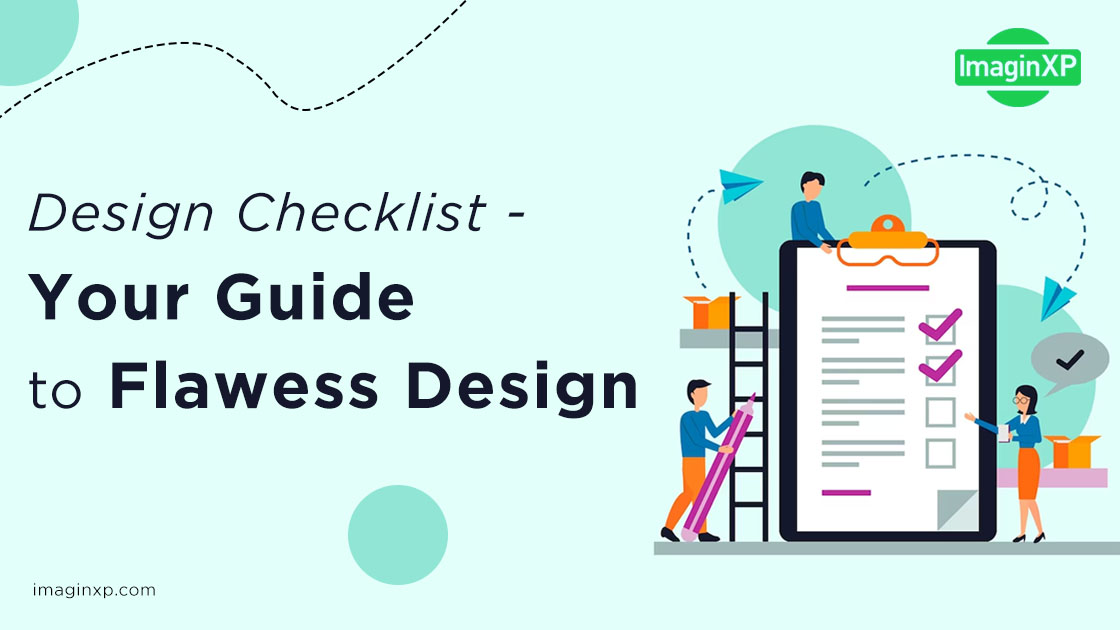
Design Checklist-Your Guide to Flawess Design
What are design checklists?
One of the most important things for a design team is understanding that design is only a part of the development process. If the team cannot communicate their collective vision to developers, the layout won’t come to life as expected. Throughout the user interface vs user experience, some imperfections in the product might go unnoticed. Those very imperfections can hurt the experience of the user while they are using the product or service.
Design checklists help everybody on the design team craft a flawless user experience for the user. It ensures that the design, in its entirety, meets the collective seal of approval of the team.
I have always believed that every individual is unique in their way. However, the design will always be a team effort, as it integrates multiple disciplines, perspectives, and a whole lot of elbow grease. Therefore, every member of the design team should have a sense of ownership of the entire user experience, and not just their piece.
The idea behind design checklists is to bring the design team closer to the design they wish to present in front of the user. In this blog, I have put together a print design checklist, a graphic design checklist, and a UX checklist for the website, to check before the design is signed off.
Let us discuss this.
Why do you need a checklist?
The workflow of any design team includes order and cadence. Design checklists help them achieve that as a great origin point. It is a good reminder of tasks that need to be achieved along the way.
After speaking to numerous UX designers, I realized that they make customized design checklists for each project, while some have a go-to checklist for project development. After hearing them out, I have outlined essential design checklists containing the following information:
- Scope and deliverables of the project.
- Deadlines for delivery.
- Deadlines for communicating with 3rd party providers.
- Additional costs for add-ons, etc.
- Executable files for the client.
- Continuous tasks to do after the completion of the project.
- Billing details.
Print design checklist
Anything print design project has its own set of needs – from the briefing to brainstorming; from creating the design to getting the printer on time. Therefore, a print design checklist can be broken into three sections:
Images
- Is the resolution right for the printer?
- Is it possible to use vector images?
- Have the color and brightness been adjusted to look right after printing?
- Are the images properly measured for actual print?
- Are images saved in RGB or CMYK mode?
- Are the rights to all the images acquired for usage?
Text
- Is everything proofread?
- Are the spellings of all company names, logos, and brand marks double-checked?
- Are all special characters correctly rendered?
- Are there any odd gaps within lines of text?
- Are the proper rights to all typefaces in the project acquired?
File Preparation
- Are all files packaged before printing?
- Have anything extraneous been removed?
- Is everything correctly linked?
- Is the file type the same as asked by the printer?
- When is the first copy arriving?
Graphic design checklist
Run this graphic design checklist as the team begins a new design project with a client:
Record client details
- Remember to record important contact information.
Client briefing
- Explore the client’s expectations.
- Determine project scope and deliverables.
- Discuss the timeframe and budget.
Research the ecosystem of the client
- Understand the client’s industry and market.
- Establish their USP.
- Define Target audience.
- Determine the current industry trends.
Mindmap the concept
- Identify different approaches.
- Determine a common theme.
- Appraise the key messages to communicate.
- Prepare variants.
First draft
- Provide the client with concepts.
- Allow the client to select.
- Create variants.
- Wait for approval.
Refine your work
- Refine and finalize the concept selected.
- Pass the finalized concept to the client for approval.
With the above design checklists, the design team can successfully navigate through a graphic design project.
UX checklist for website
A web or digital design project comes with its own set of norms and limitations. It can either be a one-page plan or a massive website overhaul depending on the design project. UX checklist for the website includes basic ideas that the design team needs to communicate with the client and user:
Personas
- Does the design qualify for the design thinking personas used during research?
Use cases
- Is the design aligned with the micro-interaction of the user?
Responsive design
- Is the design responsive vs adaptive?
Simplicity
- How much time does the design take to complete a task? Can it be simplified?
Level of interaction
- Are the actions taken to perform a task in the design interactive?
Consistency
- Does the design efficiently utilize the available elements?
- Are any new elements introduced in the design?
Attractiveness
- Is the design mindfully crafted?
- Will the design create an emotional design for the user?
Functionality
- Has the developer team evaluated and confirmed the functionality of the design?
Accessibility
- Is the content of the design navigable?
- Is the content ux design accessibility and helpful to the user?
Approachability
- Is the overall design user-friendly?
- Is it based on a human-focused design?
As I mentioned earlier, these are essential design checklists. It measures the potency and deficiency of the design allowing the design team to make the design flawless and delightful.
Checklist design UI
The design checklists for UI are not very different from the UX checklist for a website. The ultimate goal here is for the UI to provide a positive user experience to the user. These design checklists, just like the previous one give us an insight into the basic ideas that make the design enjoyable and worth sharing:
Typography
- What is the number of fonts used?
- Is the text readable against the background?
- Is the difference between the header and text clear?
Style conformity
- What is the color scheme followed by the client?
- If so, are they being followed in the design?
- Are there any requirements for product design that needs to be fulfilled?
Adaptability
- Are all the UI elements adaptive to multiple screen sizes?
Compliance
- Is the interface in compliance with Android and iOS regulations?
- Are all the elements functioning normally in both OS environments?
Functionality
- Are the interactive UI elements properly behaving?
- Are all the elements sized sufficiently for the users to utilize?
Spellcheck
- Are the texts on the UI components spellchecked?
- Can the user misinterpret the text on the UI element?
Check forms and dialogues
- Are the text fields properly behaving?
- Are all the forms and dialogues adequately positioned?
- Are all the forms and dialogues appropriately responding?
Informational elements
- How are all the informational elements looking?
- Are all the informational elements adequately positioned?
Please remember that the above checklist will help the team provide usefulness and convenience to the user. A great UI can influence the user’s inclination to use the product or service. One can also learn more about UI design here.
Final thoughts
Before starting any project, the design team must make sure to make multiple design checklists, so that every member of the team is on the same page. These design checklists can have a make-or-break effect on the design. It is counted as a measure of success to mark things off the list as tasks are completed. Design checklists differ from team to team and project to project: the more significant the project, the bigger the checklist.
Just remember that these tips will help your team improve the design. In the end, I would say that every rule has its exceptions. Please understand that all given advice is not dogma. There are times when taking the road less traveled is more lucrative.