Responsive vs Adaptive Design – Which one is better?
With the advent of technology so rapidly growing, one would start to notice the many versions of a website, depending upon the device they view it on. The question ultimately comes down to between responsive vs adaptive design, which design approach is better?
Between responsive vs adaptive design, responsive web design, which was initially defined by Ethan Marcotte, is a GUI design that responds to the devices a user is utilizing. The layout changes depending on the capabilities and size of the device, like for a phone user they would view the content in a single column view, whereas a tablet user might view the same in two columns due to the difference in screen size. On the other hand, an adaptive web design, a term introduced by Aaron Gustafson, adjusts to multiple screen sizes. An adaptive design utilizes various fixed layout sizes, meaning when the system detects the screen size, it selects the most appropriate layout.
In short, the difference when it comes to responsive vs adaptive design is that in responsive web design, the layout size changes effectively, while in adaptive web design, the layout size is fixed.
Adaptive web design
As I mentioned before, between responsive vs adaptive design, adaptive web design uses fixed layout sizes and picks the best one amongst them based on the current screen size. Adaptive design mostly caters to six standard screen widths – 320, 480, 760, 960, 1200, and 1600 pixels, respectively. In contrast, responsive web design uses one layout, which resizes depending on the screen size.
Adaptive web design allows a designer to come up with tailor-made solutions for different screen sizes. On the other hand, adaptive design is costly, as the designer has to create multiple versions of an individual webpage so that the user can view the best one within the screen specification of their device.
Brands like Amazon and Apple have optimized their website to cater to an audience that prefers using their mobile phones or tablets over their desktop or laptops. It has allowed designers to choose between different layouts for a smaller screen rather than rearranging the design. Therefore, the layout displayed on a mobile website may differ from its desktop counterpart.
What is adaptive design in machine design?
As manufacturing technology has evolved, machine design has made impressive leaps in creativity and complexity. While this industry is striving at the forefront with innovation, the fundamentals of machine design come into play. They can be broken down into three categories: adaptive design, developmental design, and new design.
There are design elements that already exist and can be adapted to suit the current trend. Between responsive vs adaptive design, the adaptive design can utilise basic features and alter them to fit the current trend better which can save businesses money and is often far more effective instead of trying to design from scratch without much knowledge.
Responsive vs static web design
When people ask about the polarity between responsive vs adaptive design, static web design also becomes a part of the conversation. In the past, static web design, as the name suggests, is relatively straightforward: the element sizes in pixels are fixed. It is recognized as one of the swiftest and most elementary designs to employ because it contains a single version of the layout. The breakpoint of 800px had been a popular choice at the time as it represented the only available screen size of the majority of computers.
Static web design is quite a useful method to consider when the user utilizes a similar browsing environment. Static web design is also budget-friendly and can provide immediate results when it comes to website prototypes. However, static web designs don’t change, creating a horrible browsing experience for users today.
Responsive web design, on the other hand, provides an optimal viewing and browsing experience whether it is from a 4-inch Android mobile, iPad mini, or a 32-inch TV display. As the above comparison reflects, the best responsive websites utilize fluid grids and flexible images to alter the design of the website and render it according to the width of the browser. For a designer, responsive web design fit the bill perfectly as one can seamlessly tailor the interface and browsing experience of a website across multiple devices and platforms based on their target audience.
It’s critical to design the website for varying devices, but it gets complicated when designing for multiple browsers. Each browser has its own version and renders sites as per their norms. The trickier part is that layouts for multiple versions of various require catering as everybody does not possess the latest version. So it’s vital that the design works and responds to a variety of browser versions.
Responsive design principles
Between responsive vs adaptive design, responsive design has a set of principles which are more or less embrace the fluidity of a web design, rather than fighting it. Let us keep things simple and focus on layouts for now:
Flow
As screen sizes tarts to fit smaller screens, the content also starts to take up more vertical space; it’s what we call the flow. Flow is crucial as it helps maintain a synergy whether one views the website on their phone, tablet, or laptop.
Relative units
As pixel density often varies from website to website, the requirement of relative units is crucial to remain flexible and functional on a desktop, tablet, phone, or anything in between.
Breakpoint
When the screen size shifts, a layout change at predefined points. We call it breakpoints. Suppose the website has three columns on a desktop, but it will only have one column when you open it on your phone. Depending on the content, changes in CSS properties are made from one breakpoint to another. Please be advised to use breakpoints with caution as sometimes it becomes chaotic to understand how one element influences the others.
Maximum and minimum values
Amazingly, the content of any website takes up the whole width of a screen, like on your tablet or phone, but having the same thing stretch width-to-width of the TV screen does not make sense whatsoever. Therefore, we utilize the minimum and maximum values to set a width limit on the website.
Nested objects
Any website has a lot of elements that depend on each other and are harder to manage, hence enclosing elements in an imaginary container keeps it clean, tidy, and understandable. Enclosing these elements is useful for content, so scaling does not become an issue.
Versions
It is not that orthodox to begin from a smaller screen and shift to a bigger one or vice versa. However, additional limitations are added and allow one to make better decisions if they initially start with a mobile version. It’s quite often we see people develop both side-by-side, so really, have a look at what works better for the project.
Fonts
Everybody prefers a stunning font on a website. The question is: how does one acquire it? Simple, look for web fonts or system fonts! The only difference to remember is that each web font is separately downloaded, and the load time is affected if one has various web fonts on the website. In contrast, system fonts are more comfortable to load with the exception that the user should have it locally, or the website will fall back to a default font.
Icons
One can choose from bitmap to vectors to get detailed or fancy icons. However, remember to optimize those bitmap icons before publishing them online. With vector icons, the primary issue is that some older browsers might not support it. Choose wisely, as with many curves vector icons might be heavier than a bitmap icon.
Responsive web design techniques
Below are three essential responsive web design techniques that are combined to enhance each other’s effect. Some of those techniques are stated below:
Fluid layouts
In traditional static or adaptive web design, the structural elements use absolute values in pixels. But for fluid layouts, it is all about percent proportions between various elements to create harmony. It aids the system to integrate with a particular device to make responsive web design work.
Media queries
Media queries define at which points the website layout should change, introducing new styles. These are determined by the designer and are called breakpoints (have a look above for clarity).
Responsive images
The tip of the iceberg of responsive web design is flexible images that nicely accommodate themselves to multiple screen sizes. A Designer can use options such as image scaling, image cropping, and many more.
Conclusion
Before one begins, one must think about the product or service and what they are trying to accomplish. Understand that it’s not just about smarter handheld devices as people still use traditional computers. With the Internet of Things on the rise, the world is moving forward with smarter objects. One must make careful consideration between a responsive vs adaptive design, so it is pivotal to check the pros and cons of both.