How to Make Your UX Case Study Concise
UX case study is the foundation for creating a fantastic portfolio and doing well in ui ux designer interview questions. In simple terms, it is a reflection of how articulate your design decisions are, which allows you to handle your deliverables with relative ease. And it will create limitless career options in the ux stands for your ability to write an intense UX case study.
The way you need to approach your case study should be like how lawyers approach their cases: strong evidence and even stronger communication. Your UX case study should be exemplary and an extension of yourself. It has to reflect the kind of projects you want to work on in the future; therefore, you should be selective about what you put in your UX case study portfolio.
Here is how your UX case study should look like:
- Overview
- Problem statement
- Users and audience
- Roles and responsibilities
- Scope and constraints
- Process and what you did
- Outcomes and lessons
I would give you more insights as we move forward. Let us begin, yes?
How to Build UX Case Studies
Remember that length of your UX case study becomes irrespective. That being said, your UX case study has to be thorough yet concise for the recruiter and others to read. Your UX case study presentation has to be flawless. It means that you might have to edit your UX case study considering how to communicate some of the text visually.
Title your project
Not giving your project title enough detail is a rookie mistake. Remember, a strong title provides context for the entire project.
Outline your thoughts
Outline your thoughts before you start providing details. The purpose of an outline is to help you understand your project from a birds-eye view. Then, you can structure your UX case study accordingly.
- Begin outlining your thoughts with the seven sections that I mentioned earlier.
- Start compiling information in bullet points under each section. Make sure to write everything essential to your UX case study.
A more experienced individual would start documenting their projects as they work on them.
Add the essential details
You can start adding details once you have an outline. Make sure to put effort while explaining the process in the section for process and what you did like the various steps you took.
For clarity, you need to answer the following questions:
- What was your preferred research method?
- What made you choose that research method specifically?
- Did you succeed in achieving your research goals?
- What was the result’s impact on product development?
- The next time, how would you do differently?
One of the UX case study student examples that I read online was a UX case study redesign of Home Depot’s app. To evaluate Home Depot’s new checkout on the app, she relied on usage metrics along with eight usability tests. Combining quantitative and qualitative information gave her an in-depth understanding. She mentioned that users could get through the checkout more quickly, yet they struggled with the shipping section. Discussions with the users exhibited that products in one order had diverse shipping addresses, making the current checkout difficult. Therefore, she made two versions during prototyping to accommodate the user’s shipping address choices based on a per-product.
This version perfectly fits the bill because it articulates her design decisions, which go beyond just talking about what was done.
Pro-tip: Providing an in-depth idea will set your UX case study apart, as it will help you position yourself as a mature and thoughtful professional.
Draft headlines
At this point, you should start to distill everything down, just focusing on the key highlights. A fun way to do this is by pretending to write your UX case study in tweets. I know how it sounds, but trust me, it works. Draft a single headline for every section of the outline except the Process section. For the process section, you need to draft a headline for each step.
If I take the UX case study student examples on Home Depot that I mentioned earlier, the headlines for the Process section will look something like this:
Question: What was your preferred research method? What made you choose that research method specifically?
Headline: Analytics revealed that the users abandoned checkout at the shipping section. To learn the reason behind this, eight usability tests were conducted.
Question: Did you succeed in achieving your research goals?
Headline: Usability tests unfolded the diverse shipping needs of users that the checkout experience was not addressing.
Question: What was the result’s impact on product development?
Headline: I prototyped two variants of the checkout page, making the user choose shipping addresses on a per-product basis.
Pro-tip: To test this idea, ask someone to understand your project by only skimming through the headlines. If not, then rewrite the headlines.
Sticking to a character limit allows you to identify essential points in your UX case study, which can become headlines when you create your UX portfolio. The goal here is for the reader of your UX case study portfolio to quickly understand the project through the most critical points.
Distill text from your UX case study
It does not matter which format you choose for your UX case study portfolio, remember to keep your writing crisp and clear. Your UX case study should reflect the following in regard to your keynote:
- Place one headline per slide.
- Sometimes you can merge information into one slide. It is your choice.
- Start pulling essential details from your UX case study and place them on each slide.
I believe with the above detail, you can build your UX case study with relative ease. It would also help you when you make your UX case study presentation.
UX case study ideas
You can find tons of ideas about how to go about your UX case study on Medium. One of my personal favorites is Simon Pan’s Uber case study. So Simon Pan is a visual designer currently based out of San Francisco and serves as the Staff Interaction Designer at Google. His UX case study on Uber is one of the best examples I have come across. It is thorough and looks beautiful. If you can resonate his UX case study with your project, then his approach can help you look at your product in a different light.
How he states the problem that frames the project
His UX case study communicates the problem quite clearly and frames the project accordingly. In terms of content, it gave me enough context to understand the project and remain engaged.
His description of the process
His UX case study retained my attention by explaining the process through an easy-to-read story. It was well thought out with the help of the visual design to draw out the significant points. In the screenshot above, he explains a part of the Discovery process and uses user study quotes. It creates a harmonious flow, making the story come to life.
His thoughtful conclusions and reflection.
In the end, Simon concludes his UX case study with the results, reflections, and insights. It makes him stand out because people also want to know the impact of what he did and how he came to that conclusion.
If this does not satisfy you, you can also try reading Jessie Chen’s Case Sty on Lyft redesign here.
Conclusion
Remember, case studies are lengthy. But following the steps mentioned above can help you bring it down to a readable version of your UX case study. In the long run, It would help you diversify your UX case study portfolio. Your case study is the foundation of your portfolio, but it can be integrated into your resume, cover letters, and interviews.