Your One-Stop-Shop for UX Testing
User experience testing, or UX testing, is a rigorous part of the design process. Don Norman & Jakob Nielsen summarised user experience in one line – all aspects of the end user’s interaction with the company, its services, and its products.

Based on Peter Morville’s User Experience Honeycomb
Similarly, Peter Morville at Semantic Studios developed the user experience honeycomb that encompasses the seven facets of UX. UX testing is how UX designers differentiate between good, great, or seamless designs. UX testing becomes quite a tumultuous affair if the product you are pushing out is multi-faceted.
Suppose, if you are designing a website for a fashion store online, the best way of testing the design is by having a user proceed through your product (the website, obviously!) as you watch them trying to buy their favorite apparel.
Did you know – Unilever failed 449 times to design the perfect nozzle which would dispense washing powder in the 1960s?
Before I wrote this piece, the information that I came across from multiple sources online is far more tricky than even I could fathom. So I will try my best to explain it to you as simply as I can!
What is UI/UX testing?
UI/UX testing, or just UX testing, is the process of testing multiple aspects of UX to determine the most suitable way for the product to interact with the users. When it comes to businesses – user experience testing helps validate and improve the areas like trust, first impressions, comparison, etc.
Why do we perform UX Testing?
The goals of UX testing may vary based on the subject, such as –
- Understanding problems in the design.
- Uncovering opportunities to improve.
- Understanding the behavior and preferences of the user.

UX Testing Checklist
Setting up goals
With your design, what is it that you want the end-user to achieve? Precisely elaborate on your goals. It will help you first measure and then inspect results over time.
Selecting your Method
You can explore some of the many UX testing methodologies to serve your purpose – whether it be to save capital on resources or to get quantitative and qualitative results.
Specify user personas
You need to provide a fictional representation of an ideal user for your product, by breaking down the following information –
- Demographics
- Pain Points
- Intents
- Motives
Enlist
Start with a mental note on the number of users you need and then source your users using recruitment tools like TestingTime etc.
Create suitable scenarios
Since you know the objective, you need to create suitable scenarios for your users to figure out the task at hand. You can –
- Create tasks around distinct features.
- Create tasks to help you determine the impact.
Recount
Before jumping onto UX Testing, make sure to run it by a familiar individual like a colleague by preparing –
- Scripts.
- Open or close-ended questions.
Record
Set up a method to record your findings – if you are using software for UX testing, it might already do this for you. Otherwise, adding in some elbow grease works as well.
Analyze
After setting clear goals, you will know precisely how to compile and inspect responses along with observing their body language should allow you to collect legitimate information.
UX Testing Methods
UX testing follows a specific course – identifying the question, generating a theory, setting up and running the exercise, and inspecting the results. To better understand UX testing, there are many tools available out there, but we will talk about it in a while. Right now, allow me to share some of the widely used methodologies for UX testing.
A/B testing
There is no easier way to compare two versions of a product, collect results from your users, and distinguish the winner. You change an element on your website or app — depending upon what you are testing — and you push both versions live. In the end, distinguish results from their performance.

Guerilla testing
It is another simple method for UX testing. Guerrilla testing is visiting a public place to ask people to test your prototype. Ask the randomly chosen participants to perform a quick test in exchange for a small gift. It is a cost-effective and comparatively simple testing method that allows real user feedback.
Important – Participants in guerilla testing might not represent the product’s target audience. And that is why guerilla testing may not function properly while testing products that require special skills.

Moderated user testing
Moderated user testing is nothing but an individual moderating the test. It could be an individual present in the room with participants or a moderator in a discussion group. Moderated user testing is useful when someone can explain how the product functions. These individuals report their observations after. They can also respond to questions posed by the participants, help oversee the test, and give awareness about what the product wants to achieve.

Unmoderated user testing
Many experts choose unmoderated user testing as it is more effective. I mean, is it not effortless to be yourself when someone is not breathing down your neck? But you also have to leave room for user error and unfocused participant behavior.
Running both moderated and unmoderated, UX testing can make the results far more accurate.

Card sorting
Card sorting is your best option when you want to categorize your product efficiently. Develop an echelon that meets the specific needs of the users. At first, you do not know the order in which the cards go. As you start the test, you tend to figure things out. You ask users to classify the content based on their needs. You can do this virtually or in person through an online tool, as you want real user feedback.

Best UX Testing Tools
UX testing is a crucial concern for all products in the digital realm these days. Indeed, users are no longer willing to suffer bad usability for any end. That is when UX testing tools come into play. Depending on the product, the size of the team, and what you want to accomplish, you will choose one of the tools. But UX testing tools have their unique side serving a similar purpose – they are here to help you speak the same language as your users.
So, let us take a closer look at each of these UX testing tools – and see just what makes them exceptional.
Crazy Egg

It is what is known as a click-based UX testing tool. A free 30-day trial is available to the user with an option to not opt-in to a paid subscription. However, the rates are reasonably affordable, starting at $9 per month. What do you get?
- Heatmap – track clicks on your webpage by each visitor.
- Confetti – detailed insights about search terms and other components.
- Overlay – the number of clicks on each element of the page.
- Scrollmap – how each visitor typically scrolls to the bottom of the page.
Five-second tests

A UX testing tool run by UsabilityHub, Five-second tests is a fantastic tool considering a budget. It has been designed to take a screenshot of the first impression of any visitor to a website. You need 5 seconds to run a test—the process is straightforward. The process is quite simple and comprises three steps:
- Upload a screenshot with a simple question about functionality or design.
- Each user gets five seconds to look at the page before answering the question.
- UsabilityHub will then compare the responses.
Paid plans start at $20 per month. However, entrepreneurs who are budget-conscious can earn free answers by completing tests for others.
Qualaroo

This UX testing tool will prompt the visitor on the website to answer a few targeted questions in real time. It helps administrators to edit their sites for a flawless user experience. There are numerous features available, such as –
- Skip logic – this analyzes the response of a visitor before giving them a personalized follow-up question.
- Exit surveys – to discover the reason why visitors on the site did not convert.
- Integration with other tools like Salesforce.
When compared to the other tools here, Qualaroo offers a free 14-day trial before introducing its basic package of $63 per month, which is relatively expensive.
UserFeel

The best thing about this UX testing tool is that it has been designed to provide a wide variety of users speaking different languages. In contrast, most of the other tools are designed primarily in English. Other features include:
- Quick results – delivered within 24 hours.
- Mouse movement tracking
- Written responses for a particular question.
- Video footage of a user testing your website with commentary.
UserFeel charges $39 per test, and UserFeel suggests running between 3 to 5 tests to acquire desired results. Users can feel at ease knowing about the 90-day money-back guarantee for those unsatisfied users.
Optimizely

It is an A/B testing platform known for its user-friendly features, allowing its users to track visits and conversions. This UX testing tool offers numerous features, such as –
- Cross-browser testing
- Mobile website testing
- Visitor segmentation
- Geotargeting
- Multivariate testing
The basic plan is free, although some features are only available on the enterprise plan, which is a paid version.
UX Testing Jobs
Many aspiring professionals come into the field of UX, thinking they do not have any experience in it. They choose from the many career options in UX, such as a UX testing professional, and start to learn from scratch.
Let me tell you an open secret: many of us have most likely worked on projects that already include elements of UX, we did not know about it at the time.
Some of the pivotal pieces of the UX include –
- Ideation.
- User research.
- Implementation of the solution when designing the product.
- The validation & testing of those solutions by users.
Many profiles and projects, regardless of the industry, are likely to include these elements.
You can visit job portals like Naukri, Glassdoor, Indeed, Freelancer, or Upwork. Just type Usability Testing on the search bar at the top, and you will get your desired results.

If you are passionate and driven, then – the world is your oyster!
Conclusion
UX testing is an impactful way to drive more traffic to your website and increase brand loyalty. UX testing involves determining the most reliable way to meet the needs of your users. If your design exceeds their conjecture, you will gain a loyal customer.
Remember to keep testing your using UX testing methods like card sorting, moderated and unmoderated user testing, guerilla testing, as well as A/B Testing. Also, make sure to check out tools to make testing precise while finding the best tool for you.
And before you know it, you will have a product that impresses the users, meeting their specific needs.